Todo en led Instalación de iluminiación led Industrial.
Montaje de prueba totalmente gratuito, 2 unidades en su puesto de trabajo.
Contacte con nosotros y podrá disfrutar de la instalación de prueba durante 15 días
de 2 campanas industriales en su puesto de trabajo.
Todo en led
Todo en led, Empresa dedicada a la venta e instalación de iluminación led al mejor precio, máxima garantía en las instalaciones industriales, renting en iluminación led.
El mejor precio, en productos e instalaciónes, incluido mano de obra, los 2 primeros años y 5 de años garantia en productos
Realizamos instalaciones eléctricas industriales. Elaboramos estudios de eficiencia energética, renovación del producto a mitad de coste a los 5 años
Nuestras Lámparas LED industriales son perfectas para iluminar naves industriales, fábricas, talleres, almacenes, comercios y locales que requieran iluminación LED de la más alta potencia y uso prolongado.
Renting de su instalación de iluminación led. Instalación con elevador 15m altura. Campana industrial, para naves, 150W, 200W. iluminación industrial, montage incluido, elevador, mano de obra incluida, garantia mano de obra y producto.
¡Nuestras Ofertas!

¡Nuestras Ofertas!

Fincas y Cocheras
¡Nuestras Ofertas!

en toda la Comunidad Valenciana Murcia y Albacete
¡Nuestras Ofertas!

Comentarios de nuestros Clientes

Reparauto Alacant



Son una garantía formidable. Van un paso más allá preocupándose de que sus costes de intervención no supongan un quebranto para el cliente.

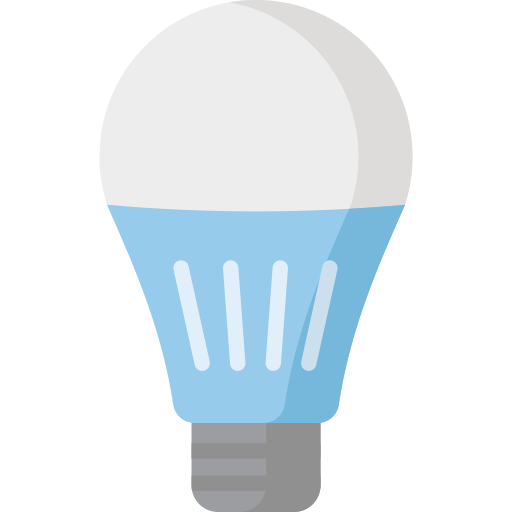
Proyectores Led
Nuestros productos están diseñados para optimizar el gasto de iluminación,
INNOVACIÓN EN ILUMINACIÓN
reduciendo hasta un 80% el consumo energético.
Ventajas
Ampliación de garantía con la renovación de nuestros
productos a mitad de coste.
Si traslada su negocio podrá solicitar el desmontaje














